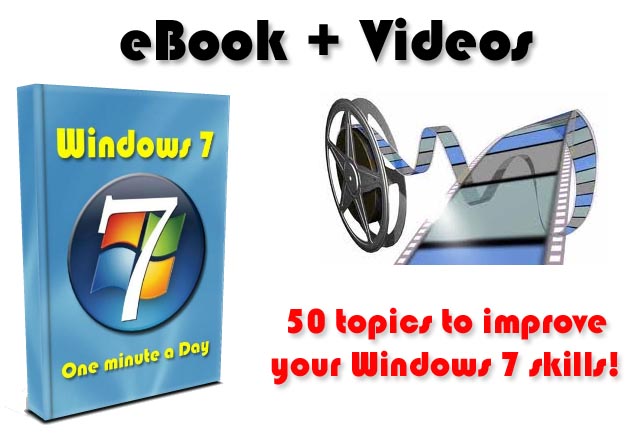 |
50 videos to improve your experience in Windows 7! You are a Windows 7 user and want to go further with your computer. "Windows 7 One Minute a Day - Pack 1" is really made for you. It will show you how to use Windows 7's unknown features and enhance Windows 7 possibilities using free tools. |
SHORTCUTS
- Shortcuts to icons pinned to the Taskbar
- A hibernation shortcut
- Add you favorite programs to the Desktop context menu
- Create a shortcut to restart Windows
START MENU, TASKBAR, NOTIFICATION AREA
- Find the Run command from the Windows menu
- Display volume control in the notification area
- Access Desktop Icons from the Taskbar
- Show multiple clocks with a simple click
- View Recent Documents in the Start menu
SYSTEM
- Windows Version and License
- Memory Diagnostic
- Godmode
- Ban automatic restart after system updates
- Health of your laptop battery
- Enable or disable Aero
- Disable Aero Shake
- Enable / disable Aero Snap
- Disable Aero Shake using a Group Policy
- Enable / disable ClearType
SPECIAL TECHNIQUES & UTILITIES
- Resizing photos
- How long the computer is turned on?
- Check CPU temperature
- Multiple desktops in Windows 7
- Enable write caching on your hard disk
- Create a System repair disc
DESKTOP
- Create a theme for Windows 7
- Delete a theme
- Disable screensaver while playing a video
- Add Library icon on the desktop
- Additional themes for Windows 7
- Prevent changing desktop background
CUSTOMIZATION
- Do not enter a password at startup
- Choose the numeric keypad state when Windows starts
- Launch an application when Windows starts
- Reopen folders at startup
- Restore previous folder windows at logon
- Associate file types and programs
INTERNET
- An InPrivate icon on your desktop
- Security zones in Internet Explorer
- Windows Live Hotmail
MAINTENANCE
- Testing your antivirus software
- System files integrity check
- Create a restore point
- Restore system files and settings to an earlier date
FILES, DISKS
- Joining a HomeGroup
- Resize Partitions
- Create a backup with the MS-DOS XCOPY command
- Automating backup
- Add a "Copy to Folder" shortcut in the context menu
- Add a "Move to Folder" shortcut in the context menu
- Show hidden files and folders


